
March 2022 Amazing Paper Grace Die of the Month Preview & Tutorials – Bella Ovalette
Our March 2022 Amazing Paper Grace Die of the Month preview & tutorials are here! Designed by Becca Feeken from Amazing Paper Grace this “Bella Ovalette” die of the month will have you creating gorgeous layered projects in no time! Versatile, elegant, and timeless. This die set features 12 dies.
Enjoy the step-by-step tutorial below as well as the video tutorial to get you started with this month’s kit. Make sure to show us what you create by tagging #AmazingPaperGraceClubKit & #SpellbindersClubKits on social media!
Instructions:
Catch step-by-step instructions below. Click photos to enlarge:
March 2022 APG Die of the Month – Video Tutorial
Watch the video tutorial using this month’s kit below or on Youtube.
Additional inspiration
Here’s a closer look at the other projects created using March 2022 Amazing Paper Grace Die of the Month:
Value Clubs
For those who want to join multiple clubs to bundle and save, we offer Value Clubs and VIP Value Clubs. VIP Value Clubs offer members the most value and savings + members will periodically get BONUS Deals and Gifts. See all Value Club options here.


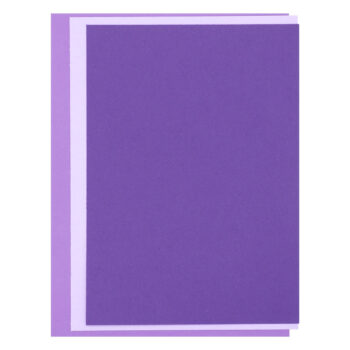


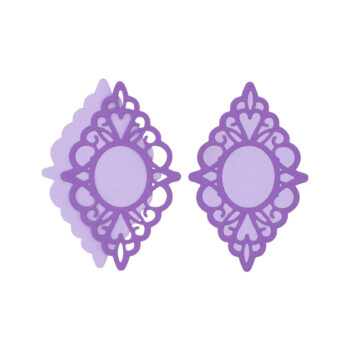
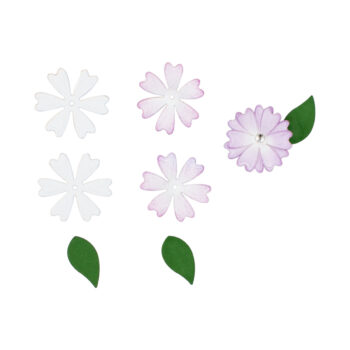











5 Comments
Rochelle Dalton
I absolutely love the elegance of APG dies!
Becca Feeken
Rochelle, thanks so much!! So glad you like it!
MaryH
Becca’s designs are elegant and sophisticated and an occasional pop of fun and reminiscent of a by gone era – like the typewrite, cash register and tea cup designs. I love that this die set works so well with the DOMAPG-FEB21, Bella Diamante.
Becca Feeken
Mary, thanks so much! I’m so glad you are enjoying the designs! You made my day, lol!
Lesley Griffiths
I do like these dies and they make lovely cards. But, I have difficulty reading the instructions on the back of the packaging. Tiny, weeny 3point, black on grey is way too small. Coupled with the odd error (other instead of outer) and having to use a magnifying glass to go back to check on the different colours makes making the project so unnecessarily difficult. Rather than just the pictures above could you please print the package instruction also? That way I can print them off at a convenient size and refer to them with my glasses on rather than a powerful light and a lit magnifying glass. Please make the packaging accessible friendly or print the instructions on the website. Thanks