
November 2022 Clear Stamp + Die of the Month Preview & Tutorials – Diamond & Arch Motif
Our November 2022 Clear Stamp of the Month preview & tutorials are here! This “Diamond & Arch Motif” stamp set features made in the USA stamps from high-quality photopolymer for clear, crisp impressions. Our stamps create one of the best impressions on the market giving you a perfect stamped image every time!
Here’s a look at the November 2022 Clear Stamp of the Month:
Join Clear Stamp & Die of the Month Club and receive an expertly designed clear stamp and coordinating die set each month, complete with inspiration. Plus, members get store savings, extra deals, gifts, and more.
November 2022 Clear Stamp of the Month Inspiration:
November 2022 Clear Stamp + Die of the Month – Video Tutorial
Watch the video tutorial using this month kit below or on Youtube:
Additional inspiration
Here’s a closer look at the projects we created using our November 2022 Clear Stamp + Die of the Month:
Value Clubs
For those who want to join multiple clubs to bundle and save, we offer Value Clubs and VIP Value Clubs. VIP Value Clubs offer members the most value and savings + members will periodically get BONUS Deals and Gifts. See all Value Club options here.

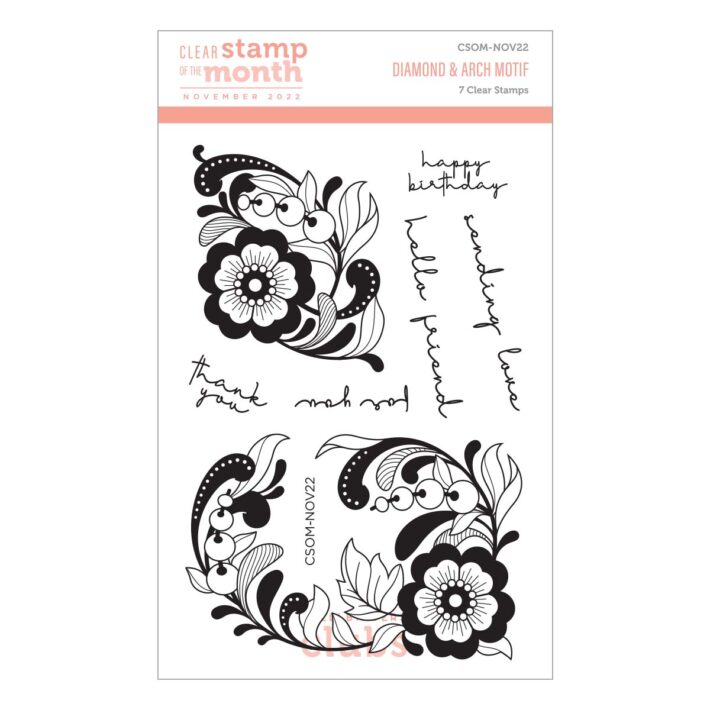
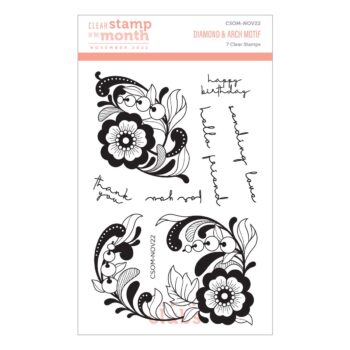
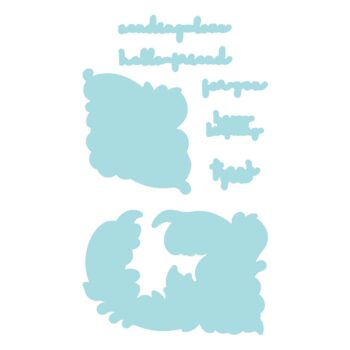

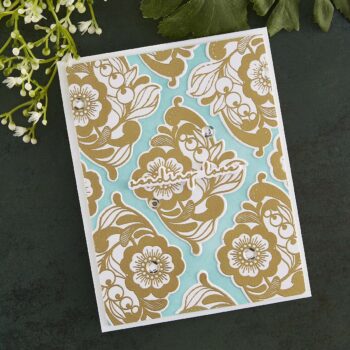









2 Comments
Kathleen Wilbret
I don’t like the stamp/Die of the month for November. Can I skip that month or just cancel?
Yana Smakula
You can cancel and simply re-join later.
How Do I Cancel or Change My Subscription?